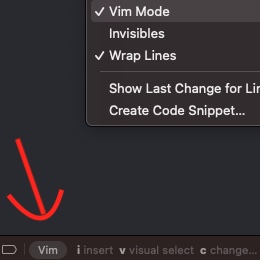Time Machine & AirPort Base Station not working with Ventura
With the migration to the new Version of macOS 13 (Ventura), Apple has change the way Time Machine works.
Now Time Machine in Ventura does not support anymore Drive Disk that are Mac OS Extended for new back-up.