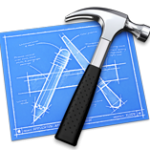
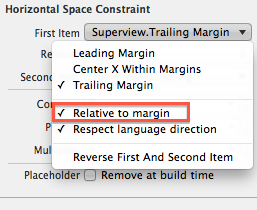 In the new version of iOS 8, Apple has added a feature called: Margin Relative.
In the new version of iOS 8, Apple has added a feature called: Margin Relative.
This could make problems at run, debug or compile time because older version does not support Margin Relative.
To fix the problem: Disable all «Prefer margin relative» (uncheck)
If it still does not work at the end, here’s my personal way, I’ve work around the problem.
It’s a designer aproach.
I knew witch View Controler was causing the 8.0 margin error message. So, I went to my constraint
list. I had 33. I’ve remove every one that was causing the 8.0 margin message. I went down to
20 (So 11 was problematics).
Select 32 over 33 delete and see the result. Select 31 over 33 delete and so on … Naturally
when the message still there … delete the problematic one.
So it took me 5 minutes to resolve the error message.
Other constraint messages did appear but that’s not a big deal.
Ok than, redo and resolve step by step the constraint messages but this time check that all the
constraint you add don’t provoke the reappearing of the 8.0 margin message. If so, undo and
take an other strategy when adding constraints. There’s always an other way to add a
constraint that work.
That’s not what is propose by Xcode but it will do the job.
At the end, your done.
Note: If you don’t want to release a new version older than iOS 8. Just make sure that iOS 8 is the target and the error message will disapear.
Consumer perspective: Continuing supporting iOS 7 in the App Store is important during the transition between the old and the new iOS. If you migrate rapidly to the new one, you might miss a lot of sales.
Some other simple way are available. To see more option go to the Stackoverflow page.






