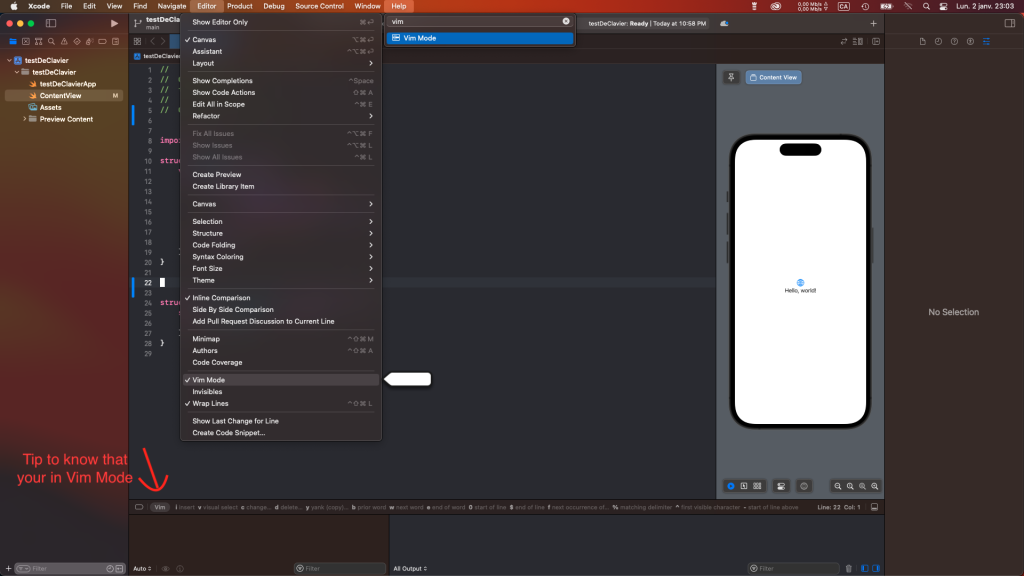If you have a problem with your Keyboard not responding in Xcode.
Now the only thing that you see is a White Box on your line of code.
Dont stress … here’s the solution and why.
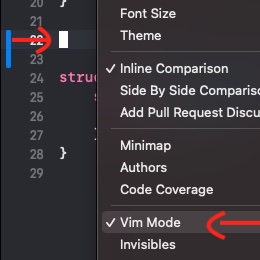
THE REASON WHY
You have check by mistake a function in the Editor menu in Xcode named: Vim Mode (Vim key bindings)
This new fonction liked by certain programmers was available starting with Xcode 13.
THE SOLUTION
To go back to your normal keyboard …
Go to: Xcode / Menu Editor / Vim Mode (uncheck)
Voilà!
Hope this you help!