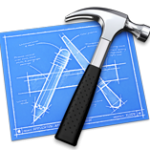 Why opening Xcode 6 is long … take’s time … forever
Why opening Xcode 6 is long … take’s time … forever
When Xcode 6 is open for the first time, it can take up to a couple of minutes before it complete it’s first opening.
Why? … Security.
Because Xcode look, compute a checksum on tens of thousands of files using over 5 GB of space.
First step: Install Xcode … ok! … simple!
Second step: Open Xcode.
What’s hapening on screen after … don’t panic … do nothig … wait!, wait!, and wait.
On Screen Details:
The App is opening.
You see the icon of Xcode jumping.
The icon stop jumping … Don’t toutch any thing.
This will take a minute or more.
Then
First message: This App comes from … . Do you trust it … Yes!
Wait … (I’ve waited 12 minutes … YES!)
Second message: Xcode and iOS Licence Agreement (Agree)
Wait gain… (I’ve waited 4 minutes …)
Voilà!
Patience, Patience … Patience.
See more details on that small post: Xcode VS GateKeeper.






