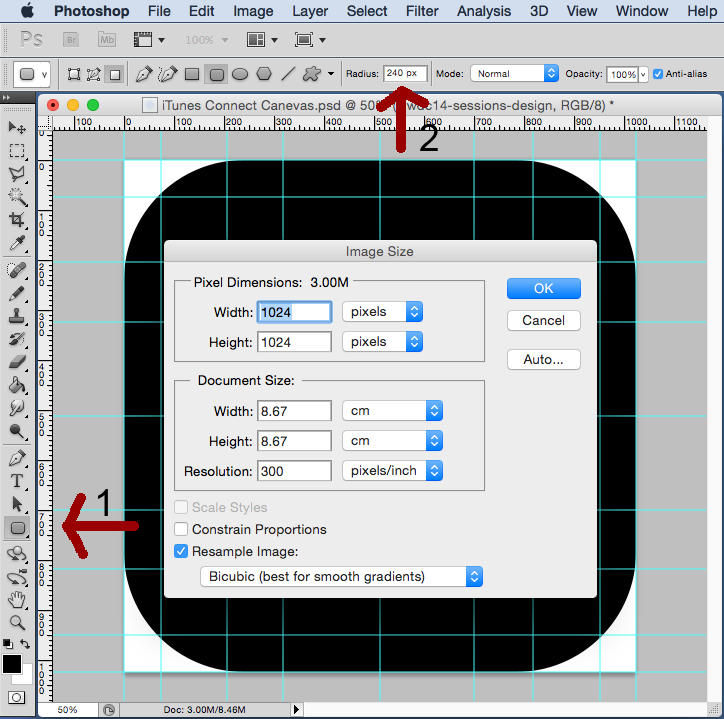The settings used in Photoshop to reproduce the Apple App Icon contour is a radius of 240 pixels.
- Select the Rounded Rectangle Tool (Guide Help’s for precision)
- Select Feather (Softens edges of the selections) Apply a Radius: 240 value.
Note: The Snap to guide fonction will help you build the square. Hold Shift to make a perfect square.
This image show you the setting to use:
Here’s the .psd file that you can download. Enjoy!
Download the file here: App Icon Canevas.psd
Enjoy!